Universal RF Receiver
For those that want to live on the edge. I've posted beta 309.1 which has my new urf rx module. This requires you to connect an Arduino with a RF receiever and feed the serial output to the Livebox for interpretation. It should work on a HAHNode too if you wire it correctly.
There isn't any documenation on how this all works but if you are keen I can get motiviated to get some started, its on my do to list along with overhauling the pachube web page to xively.
I successfully got it to recieve the signal from Byron transmitter and have it decode, in the arduino, and the pulse stream corrected interpretted by the C backend on the Livebox - thus my beta posting.
Teaser of some debug output.
[inf][rfrx.c:101:serialInputHandler] Reset RF decoders
[inf][rfrx.c:85:serialInputHandler] -11248,400,-1056,1136,-336,400,-1056,400,-1056,416,-1056,
384,-1072,384,-1072,400,-1072,384,-1072,400,-1056,400,-1056,1136,-336,400,-1072,384,-1072,384,
-1072,400,-1072,384,-1072,384,-1072,384,-1088,1120,-336,384,-1088,1120,-352,368,-1088,1120,-352,
368,-10016
[inf][urfdecoder.c:194:URFConsumer] MATCH - rf:2 on
[inf][bsc.c:120:bscSetState] state=1
[inf][tx.c:19:xapSend] send
xap-header
{
v=12
hop=1
uid=FF00EE02
class=xAPBSC.event
source=dbzoo.livebox.urfrx:rf.2
}
input.state
{
state=on
}
There will be a new section which will look something like this and a new WEB tab to create it.
[urfrx]
devices=1
rf1.label=RF 1
rf1.off=0101017A0437046001600101271018401014
rf1.on=010201820436046A015601700436045001700101271018100001820339
enable=1
usbserial=/dev/ttyUSB1
Anyway early days but it looking promising.
Brett
Brett
Having a play with the URFRX. I can receive the RF streams sent out by the HAH but the pulse lengths vary a little too much.
e.g.
-11200,1040,-336,336,-1024,1040,-352,1008,-352,336,-1040,1024,-336,336,-1040,320,
-1040,1040,-336,1024,-352,336,-1040,1024,-336,336,-1040,320,-1056,320,-1040,1024,-352,1008,
-368,320,-1040,1024,-352,1024,-336,336,-1040,1008,-368,320,-1040,320,-1056,1008,-10016
Using http://www.dbzoo.com/public/pulseTrainToURF.html I get
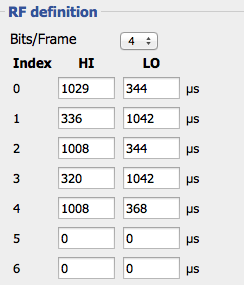
I would say that 0, 2 and 4 are actually the same pulse def, as are 1 and 3
If I manually edit the stream to this
-11264,1024,-320,320,-1024,1024,-320,1024,-320,320,-1024,1024,-320,320,-1024,
320,-1024,1024,-320,1024,-320,320,-1024,1024,-320,320,-1024,320,-1024,320,-1024,
1024,-320,1024,-320,320,-1024,1024,-320,1024,-320,320,-1024,320,-1024,1024,-320,
1024,-320,1024,-10048
Then I get this definition
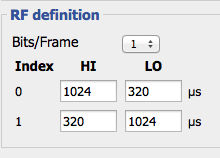
I have had a look at altering USECPERTICK but that had little effect
Is there a way to 'pull in' the pulses to set values?
Also I was hoping that this code would also pick up my HE light switches but it doesn't so I need to play some more
Mark
Brett
I know for a fact that these light switches send out at least 3 different pulse streams. I presume to work with new and legacy HE devices.
Mark
I've modifed the basenode with RF receiver code to include the generalized 433MHz OOK decoder in the Jeelib samples.
This is an alternative to the URFRX code Brett has written. This code will decode the signals from HE, BBSB, Byron as well as some others. The decoder are all opensource.
A typical output to the HAH would look like this
OK 8 0 0 182 0
OK 3 47 0 187 0
OK 2 81 0 213 0
BBSBA 128 80 49 129
BBSBA 128 80 49 145
OK 7 12 0 196 0
| Attachment | Size |
|---|---|
| RFRXOOK020414.zip | 7.22 KB |
Hi all,
Does the compiled hex of HAHCentral or HAHCentral no config enable the RF support on pin 4?
I finally got my nodes built and hope to start using room nodes and URF soon. I have a 433MHz receiver connected to port 1 of my HAHCental none.
Thanks
Robin
Hi Robin,
the hex files are older versions I believe.
you would be best to copy the text from here
https://code.google.com/p/livebox-hah/source/browse/trunk/userapps/ardui...
into the arduino IDE and upload to your node.
no config version not required anymore as node id hardcoded as you can see in above code, also, remember to uncomment the define RF bit.
Goodluck,
Garry,
ps this has rf on pin4, digital pin on port 1 (confusing...yeah!)
Thanks Garry,
I got the IDE installed and the code compiled but ran out of time. Hopefully get it loaded and finally start testing nodes later this week.
Does it matter which target you select for a JeeNode? anything 328?
I assume it is AVR ISP to program vis the USB->Srrial cable?
Thsnks
Robin
Robin, so far so good!
i use the duemilanove 328 but I guess as long as it's 328 16mhz, you'll be fine.
no need to worry about ISP, this is for burning bootloaders, node kits from the shop come with bootloaders already on.
just select the correct com port for your usb/serial lead and click upload! Job done.
Garry.
Hi Robin
I use Arduino Duemilanove w/ ATmega328 if the bootloader used was atmega (uses 57600baud) but some AVRs I have were programmed with the optiboot bootloader. These work (for me) using the Arduino Uno board setting (uses 115200baud)
If you find Arduino won't upload to AVR with Duemilanove and you are sure you have the right port selected, try the other.
Mark
Thanks mark,garry
I went for duemilanove 328 and that seemed to work. Used AVR ISP to program and then the serial monitor built into the ardunio ide to verify the function. All looks good do far although I'm not getting great range, need to check my antenna lengths next I think.
Thanks Mark.
I'm using your sketch on my Basenode, i can detect most of my HE / BBSB kit using the jeelabs generalized OOK decoder
Andrew
Hi Brett,
I've had some sucess with your URF Rx sketch but only with Home easy / BBSB kit
it doesnt seem to want to pick up any streams from other 433mhz kit - could this be as simple as the kit is not using OOK encoding
i expected to see something even if just vague pulses...
Thanks
Andrew

I made a start on some notes: http://www.dbzoo.com/livebox/universalrfrx